- Welcome to Bitsum Community Forum.
Recent posts
#1
Process Lasso / Re: Startup Config Profile and...
Last post by Jeremy Collake - Today at 11:48:15 AMQuote1. can you somehow set a config profile to start with in process lasso? i have the switcher set up for specific apps but if i shut off my pc before closing those apps i will start process lasso with my last used profile instead of my standard one.
You can create a Config Profile Switcher rule for your standard (default) config profile that matches "*" (everything) and put it at the bottom of the list, as shown in the screenshot below.
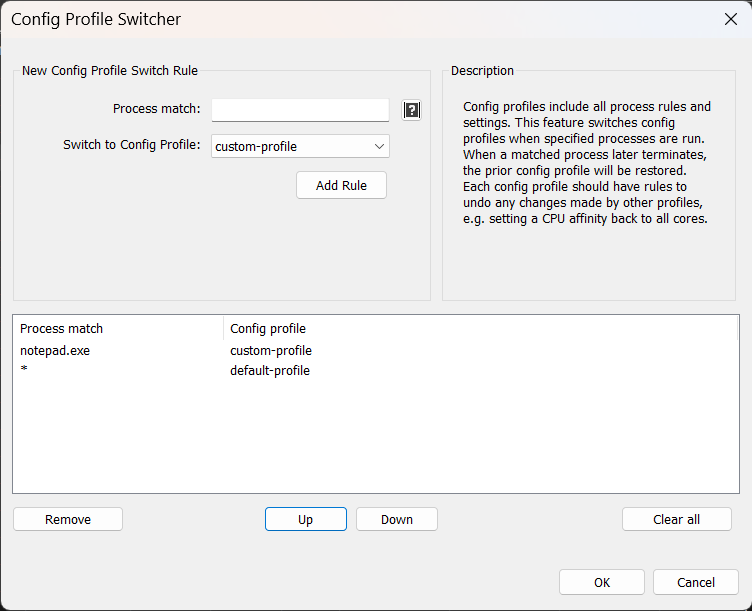
Quote2. how exactly does gpu priority work? is it simply a convenient way to toggle a setting already available in windows similar to how cpu priority works or is it a completely new thing?
It's a Windows process setting that is of use when there is contention for GPU resources, something that is increasingly common given AI workloads.
Hope this helps! Let me know if I can be of further assistance.
#2
Process Lasso / Re: Running programs via comma...
Last post by login404 - Today at 10:38:04 AMStill not working.
Startup path:C:\Windows\System32\WindowsPowerShell\v1.0\powershell.exe
Command line:D:\Portable\ProcessController.ps1 -ProcessName "laa" -Affinity "0-7"
Startup path:C:\Windows\System32\WindowsPowerShell\v1.0\powershell.exe
Command line:D:\Portable\ProcessController.ps1 -ProcessName "laa" -Affinity "0-7"
#3
Process Lasso / Re: Running programs via comma...
Last post by Jeremy Collake - Today at 08:44:24 AMYou need to specify the full path to powershell.exe in the first field, such as:
Let me know how it goes
Code Select
C:\Windows\System32\WindowsPowerShell\v1.0\powershell.exeLet me know how it goes

#4
RegBench / Re: RegBench still alive?
Last post by poppy12 - Today at 05:18:02 AMThis work was both captivating and enlightening for me. We value your contribution of distinctive thoughts. I shall relay this to my associates. To relax and have a good time, try playing fireboy and watergirl.
#5
RegBench / Re: RegBench - New utiliity to...
Last post by poppy12 - Today at 05:17:14 AMThis knowledge is both useful and intriguing. I struggle to articulate my appreciation for the excellent information you have provided us. I sincerely appreciate your provision of this information. Enjoy your free time to play fireboy and watergirl
#6
Process Lasso / Running programs via command l...
Last post by login404 - Today at 03:10:47 AMThe command line isn't working properly.
Startup path:powershell
Command line:D:\Portable\ProcessController.ps1 -ProcessName "laa" -Affinity "0-7"
Startup path:d:\nsudo\nsudolg.exe
Command line:-u:t -p:e cmd
Startup path:powershell
Command line:D:\Portable\ProcessController.ps1 -ProcessName "laa" -Affinity "0-7"
Startup path:d:\nsudo\nsudolg.exe
Command line:-u:t -p:e cmd
#7
Process Lasso ä¸æ–‡è®ºå› / Re: Can I get help with tech t...
Last post by yourhomify - Today at 02:06:55 AMhttps://careers.coloradopublichealth.org/profiles/6858004-your-homify
https://codefor.fr/profiles/yourhomify/
https://portfolium.com.au/YourHomify
https://civitai.com/user/yourhomify
https://aboutcasemanagerjobs.com/author/yourhomify/
https://teletype.in/@yourhomify
https://central.mymagic.my/cv/yourhomify
https://devfolio.co/@yourhomify/readme-md
https://sciencemission.com/profile/yourhomify
https://www.nieveaventura.com/author/yourhomify/
https://www.looperman.com/users/profile/7779597
https://adventurejobs.co/author/yourhomify/
https://cuchichi.es/author/yourhomify/
https://casualgamerevolution.com/user/yourhomify
https://shootinfo.com/author/yourhomify/?pt=ads
https://buyandsellhair.com/author/yourhomify/
https://demo5651.asly.nl/index.php/author/yourhomify/
https://shopperboard.com/info.yourhomify01
https://www.sportjim.com/Yourhomify
https://rotorbuilds.com/profile/141266/
https://projectnoah.org/users/yourhomify
https://www.montessorijobsuk.co.uk/author/yourhomify/
https://monkeyslots.com/forums/topic/how-do-i-take-a-screenshot-on-a-dell-computer/
https://wagersusa.com/forums/topic/how-to-screenshot-on-a-dell-laptop-without-print-screen/
https://www.loopswag.com/topic/how-to-take-a-partial-screenshot-on-a-dell/
https://samurai.org.pl/viewtopic.php?p=96455#96455
https://alkanyx.com/forums/topic/121/How-to-screenshot-on-Dell-with-Windows-11%3F
https://pfwconline.com/groups/personal-training-and-private-yoga-instruction/forum/topic/can-i-screenshot-on-a-dell-using-third-party-apps/#post-4529
https://craftmyfaith.com/forum/topic/how-to-screenshot-a-single-window-on-dell/#postid-102
https://rentals.thriftyalerts.com/boards/topic/768075/why-isnt-my-dell-screenshot-working
https://egysims.com/forums/topic/how-to-screenshot-on-dell-chromebook/
https://forum.oldgrumpydog.com/index.php?topic=198.new#new
https://www.hoodpals.com/forum/thread/9238/how-to-zoom-out-on-windows-using-keyboard-shortcuts
https://www.kenpoguy.com/phasickombatives/viewtopic.php?pid=6093961#p6093961
https://www.dmxzone.com/support/17883/topic/166114/
https://herbalmeds-forum.biolife.com.my/d/255184-how-to-adjust-zoom-settings-in-windows-display-settings
https://nexusstem.co.uk/community/main-forum/how-to-zoom-out-on-windows-using-touchpad-gestures/
https://vertsk8ing.de.tl/Forum/topic-13073-1-How-to-force-quit-on-Windows-using-Task-Manager-.htm
https://forums.csjgaming.com/index.php?/topic/2201-how-to-force-close-on-windows-using-alt-f4/
https://neurostarcheats.com/index.php?/topic/934-how-do-you-force-quit-on-windows-from-the-command-line/
https://pfwconline.com/groups/personal-training-and-private-yoga-instruction/forum/topic/how-to-force-close-windows-apps-using-powershell/#post-4530
https://rentals.thriftyalerts.com/boards/topic/768116/how-to-force-quit-on-windows-using-the-run-dialog
https://www.ewebdiscussion.com/threads/how-to-force-quit-background-processes-in-windows.278356/
https://houseplantforum.com/threads/how-to-force-close-a-frozen-game-on-windows.196427/
https://chatsline.com/forums/topic/view/198?page=1
https://makerv2.webteractive.co/forums/threads/how-to-force-quit-windows-explorer-file-explorer.298617/
https://ag-mediensemiotik.de/forums/topic/how-to-force-close-a-program-that-wont-close-normally/
https://clearpurehealth.com/forums/topic/what-is-error-code-224003/
https://m.metg.org/groups/activate-www-disneyplus-com-login-begin-8-digit-code-a-simple-tutorial/forum/discussions/what-causes-this-video-file-cannot-be-played-error-code-224003/#post-15119
https://generation-g.ning.com/forum/topics/how-to-fix-error-code-224003-on-windows-media-player
https://effuse.science.upjs.sk/index.php/sk/forum/state-of-the-enviroment/623-why-does-error-224003-appear-on-streaming-platforms#724
https://cloudhound.flarum.cloud/d/34951-how-can-i-resolve-error-code-224003-on-android
https://playingwithsuperpower.com/forum/off-topic-stuff/what-are-the-best-tools-to-fix-error-code-224003-for-corrupted-videos/#p11183
https://ag-mediensemiotik.de/forums/topic/is-error224003-related-to-drm-restrictions/
https://myliveroom.com/forums/thread/336/How-to-prevent-the-224003-Error-Code-in-the-future
https://makerv2.webteractive.co/forums/threads/can-a-vpn-cause-error-code-224003.298637/
https://www.christianityboard.com/threads/what%E2%80%99s-the-difference-between-error-code-22403-and-error-code-224003.70720/
https://gold.optimumsc.net/boards/topic/378188/how-do-i-rotate-my-computer-screen-in-windows-10
https://the-smallerboard.net/index.php?topic=372882.new#new
https://cn1699.org/topics/view/278
https://openschool.live/forums/topic/how-do-i-fix-an-upside-down-computer-screen/
https://www.thepuk.com/boards/topic/14048/does-screen-rotation-affect-performance
https://takebackbaltimore.net/smf/index.php?topic=267033.new#new
https://forum.webbots.store/index.php?topic=1031.new#new
https://forum.thecodingcolosseum.com/topic/72765/what-causes-error-code-233011
https://www.thevincy.com/forums/topic/view/134?page=1
https://chuggler.com/forum/index.php?topic=193.new#new
https://www.monacoavc.mc/members-forum/can-a-vpn-cause-error-code-233011
https://www.ewebdiscussion.com/threads/how-do-i-fix-error-233011-in-adobe-creative-cloud.284109/
https://www.carwrapprofessional.com/board/1492/82533/is-error-233011-related-to-internet-connection.html
https://telodosocial.it/forums/thread/196/Does-Windows-Firewall-Trigger-Error-233011
https://iotappstory.com/community/forum/5-support/5669-can-corrupt-system-files-cause-error-233011
https://redebuck.com/forums/thread/1800/
https://www.kidscaretx.com/group/mysite-200-group/discussion/6352b4f6-15da-4a5d-a5b1-fcb1a794fbdf
https://latinverge.com/forums/topic/10576/can-a-faulty-usb-cable-cause-device-not-recognized-errors/view/post_id/104745
https://puffergroup.com/forums/topic/203/how-do-i-update-usb-drivers-to-fix-recognition-issues/view/post_id/283#siteforum_post_283
https://altinteriors.nextart.com/boards/topic/687778f4ecd407052855f0f4/what-role-does-usb-selective-suspend-play-in-recognition-errors
https://generation-g.ning.com/forum/topics/can-a-corrupted-usb-controller-cause-recognition-problems
https://fishingzone.net/forum/topic/does-windows-update-fix-usb-recognition-issues/#postid-876
https://www.africangenesis-101.org/group/mysite-231-group/discussion/5809f93a-57d3-441b-bee6-4a1b8b099593
https://forums.siliconera.com/threads/can-a-bios-uefi-setting-affect-usb-recognition.109577/
https://createwebhost.com/forum/index.php?topic=268.new#new
https://central.mymagic.my/cv/datarecovee
https://devfolio.co/@datarecovee/readme-md
https://sciencemission.com/profile/datarecovee
https://www.nieveaventura.com/author/datarecovee/
https://www.looperman.com/users/profile/7786180
https://adventurejobs.co/author/datarecovee/
https://cuchichi.es/author/datarecovee/
https://shootinfo.com/author/datarecovee/?pt=ads
https://buyandsellhair.com/author/datarecovee/
https://demo5651.asly.nl/index.php/author/datarecovee/
https://shopperboard.com/datarecoveeofficial
https://www.sportjim.com/datarecovee
https://rotorbuilds.com/profile/142318/
https://www.montessorijobsuk.co.uk/author/datarecovee/
https://www.aviacionargentina.net/user/datarecovee
https://freedost.com/datarecovee
https://careers.coloradopublichealth.org/profiles/6858160-data-recovee
https://codefor.fr/profiles/datarecovee/
https://portfolium.com.au/DataRecovee
https://civitai.com/user/datarecovee
https://aboutcasemanagerjobs.com/author/datarecovee/
https://www.weddingbee.com/members/datarecovee/
https://www.goldposter.com/members/datarecovee/profile/
https://partecipa.poliste.com/profiles/datarecovee
https://decidim.opcions.coop/profiles/datarecovee/
https://www.wvhired.com/profiles/6873648-data-recovee
https://www.sideprojectors.com/v4/user/profile/180903/projects
https://www.clickasnap.com/profile/datarecovee
https://www.bib.az/datarecovee
https://atthehive.com/user/datarecovee/
https://thebloodsugardiet.com/forums/users/datarecovee/
https://www.allmyusjobs.com/author/datarecovee/
https://developer.cisco.com/user/profile/8b187da8-f56d-5133-bed4-dd2f0add6686
https://buildd.co/u/data_recovee
https://pinlap.com/datarecovee
https://getwatchmaker.com/user/ryRrZDLIle
https://interestpin.com.au/user/datarecovee/
https://buyerseller.xyz/user/datarecovee/
https://longbets.org/user/datarecovee/
https://www.playbook.com/profile/6CZFFMsW9LUTiyMfBUhHpyw8
https://animead.com/index.php?page=user&action=pub_profile&id=37405
https://codefor.fr/profiles/yourhomify/
https://portfolium.com.au/YourHomify
https://civitai.com/user/yourhomify
https://aboutcasemanagerjobs.com/author/yourhomify/
https://teletype.in/@yourhomify
https://central.mymagic.my/cv/yourhomify
https://devfolio.co/@yourhomify/readme-md
https://sciencemission.com/profile/yourhomify
https://www.nieveaventura.com/author/yourhomify/
https://www.looperman.com/users/profile/7779597
https://adventurejobs.co/author/yourhomify/
https://cuchichi.es/author/yourhomify/
https://casualgamerevolution.com/user/yourhomify
https://shootinfo.com/author/yourhomify/?pt=ads
https://buyandsellhair.com/author/yourhomify/
https://demo5651.asly.nl/index.php/author/yourhomify/
https://shopperboard.com/info.yourhomify01
https://www.sportjim.com/Yourhomify
https://rotorbuilds.com/profile/141266/
https://projectnoah.org/users/yourhomify
https://www.montessorijobsuk.co.uk/author/yourhomify/
https://monkeyslots.com/forums/topic/how-do-i-take-a-screenshot-on-a-dell-computer/
https://wagersusa.com/forums/topic/how-to-screenshot-on-a-dell-laptop-without-print-screen/
https://www.loopswag.com/topic/how-to-take-a-partial-screenshot-on-a-dell/
https://samurai.org.pl/viewtopic.php?p=96455#96455
https://alkanyx.com/forums/topic/121/How-to-screenshot-on-Dell-with-Windows-11%3F
https://pfwconline.com/groups/personal-training-and-private-yoga-instruction/forum/topic/can-i-screenshot-on-a-dell-using-third-party-apps/#post-4529
https://craftmyfaith.com/forum/topic/how-to-screenshot-a-single-window-on-dell/#postid-102
https://rentals.thriftyalerts.com/boards/topic/768075/why-isnt-my-dell-screenshot-working
https://egysims.com/forums/topic/how-to-screenshot-on-dell-chromebook/
https://forum.oldgrumpydog.com/index.php?topic=198.new#new
https://www.hoodpals.com/forum/thread/9238/how-to-zoom-out-on-windows-using-keyboard-shortcuts
https://www.kenpoguy.com/phasickombatives/viewtopic.php?pid=6093961#p6093961
https://www.dmxzone.com/support/17883/topic/166114/
https://herbalmeds-forum.biolife.com.my/d/255184-how-to-adjust-zoom-settings-in-windows-display-settings
https://nexusstem.co.uk/community/main-forum/how-to-zoom-out-on-windows-using-touchpad-gestures/
https://vertsk8ing.de.tl/Forum/topic-13073-1-How-to-force-quit-on-Windows-using-Task-Manager-.htm
https://forums.csjgaming.com/index.php?/topic/2201-how-to-force-close-on-windows-using-alt-f4/
https://neurostarcheats.com/index.php?/topic/934-how-do-you-force-quit-on-windows-from-the-command-line/
https://pfwconline.com/groups/personal-training-and-private-yoga-instruction/forum/topic/how-to-force-close-windows-apps-using-powershell/#post-4530
https://rentals.thriftyalerts.com/boards/topic/768116/how-to-force-quit-on-windows-using-the-run-dialog
https://www.ewebdiscussion.com/threads/how-to-force-quit-background-processes-in-windows.278356/
https://houseplantforum.com/threads/how-to-force-close-a-frozen-game-on-windows.196427/
https://chatsline.com/forums/topic/view/198?page=1
https://makerv2.webteractive.co/forums/threads/how-to-force-quit-windows-explorer-file-explorer.298617/
https://ag-mediensemiotik.de/forums/topic/how-to-force-close-a-program-that-wont-close-normally/
https://clearpurehealth.com/forums/topic/what-is-error-code-224003/
https://m.metg.org/groups/activate-www-disneyplus-com-login-begin-8-digit-code-a-simple-tutorial/forum/discussions/what-causes-this-video-file-cannot-be-played-error-code-224003/#post-15119
https://generation-g.ning.com/forum/topics/how-to-fix-error-code-224003-on-windows-media-player
https://effuse.science.upjs.sk/index.php/sk/forum/state-of-the-enviroment/623-why-does-error-224003-appear-on-streaming-platforms#724
https://cloudhound.flarum.cloud/d/34951-how-can-i-resolve-error-code-224003-on-android
https://playingwithsuperpower.com/forum/off-topic-stuff/what-are-the-best-tools-to-fix-error-code-224003-for-corrupted-videos/#p11183
https://ag-mediensemiotik.de/forums/topic/is-error224003-related-to-drm-restrictions/
https://myliveroom.com/forums/thread/336/How-to-prevent-the-224003-Error-Code-in-the-future
https://makerv2.webteractive.co/forums/threads/can-a-vpn-cause-error-code-224003.298637/
https://www.christianityboard.com/threads/what%E2%80%99s-the-difference-between-error-code-22403-and-error-code-224003.70720/
https://gold.optimumsc.net/boards/topic/378188/how-do-i-rotate-my-computer-screen-in-windows-10
https://the-smallerboard.net/index.php?topic=372882.new#new
https://cn1699.org/topics/view/278
https://openschool.live/forums/topic/how-do-i-fix-an-upside-down-computer-screen/
https://www.thepuk.com/boards/topic/14048/does-screen-rotation-affect-performance
https://takebackbaltimore.net/smf/index.php?topic=267033.new#new
https://forum.webbots.store/index.php?topic=1031.new#new
https://forum.thecodingcolosseum.com/topic/72765/what-causes-error-code-233011
https://www.thevincy.com/forums/topic/view/134?page=1
https://chuggler.com/forum/index.php?topic=193.new#new
https://www.monacoavc.mc/members-forum/can-a-vpn-cause-error-code-233011
https://www.ewebdiscussion.com/threads/how-do-i-fix-error-233011-in-adobe-creative-cloud.284109/
https://www.carwrapprofessional.com/board/1492/82533/is-error-233011-related-to-internet-connection.html
https://telodosocial.it/forums/thread/196/Does-Windows-Firewall-Trigger-Error-233011
https://iotappstory.com/community/forum/5-support/5669-can-corrupt-system-files-cause-error-233011
https://redebuck.com/forums/thread/1800/
https://www.kidscaretx.com/group/mysite-200-group/discussion/6352b4f6-15da-4a5d-a5b1-fcb1a794fbdf
https://latinverge.com/forums/topic/10576/can-a-faulty-usb-cable-cause-device-not-recognized-errors/view/post_id/104745
https://puffergroup.com/forums/topic/203/how-do-i-update-usb-drivers-to-fix-recognition-issues/view/post_id/283#siteforum_post_283
https://altinteriors.nextart.com/boards/topic/687778f4ecd407052855f0f4/what-role-does-usb-selective-suspend-play-in-recognition-errors
https://generation-g.ning.com/forum/topics/can-a-corrupted-usb-controller-cause-recognition-problems
https://fishingzone.net/forum/topic/does-windows-update-fix-usb-recognition-issues/#postid-876
https://www.africangenesis-101.org/group/mysite-231-group/discussion/5809f93a-57d3-441b-bee6-4a1b8b099593
https://forums.siliconera.com/threads/can-a-bios-uefi-setting-affect-usb-recognition.109577/
https://createwebhost.com/forum/index.php?topic=268.new#new
https://central.mymagic.my/cv/datarecovee
https://devfolio.co/@datarecovee/readme-md
https://sciencemission.com/profile/datarecovee
https://www.nieveaventura.com/author/datarecovee/
https://www.looperman.com/users/profile/7786180
https://adventurejobs.co/author/datarecovee/
https://cuchichi.es/author/datarecovee/
https://shootinfo.com/author/datarecovee/?pt=ads
https://buyandsellhair.com/author/datarecovee/
https://demo5651.asly.nl/index.php/author/datarecovee/
https://shopperboard.com/datarecoveeofficial
https://www.sportjim.com/datarecovee
https://rotorbuilds.com/profile/142318/
https://www.montessorijobsuk.co.uk/author/datarecovee/
https://www.aviacionargentina.net/user/datarecovee
https://freedost.com/datarecovee
https://careers.coloradopublichealth.org/profiles/6858160-data-recovee
https://codefor.fr/profiles/datarecovee/
https://portfolium.com.au/DataRecovee
https://civitai.com/user/datarecovee
https://aboutcasemanagerjobs.com/author/datarecovee/
https://www.weddingbee.com/members/datarecovee/
https://www.goldposter.com/members/datarecovee/profile/
https://partecipa.poliste.com/profiles/datarecovee
https://decidim.opcions.coop/profiles/datarecovee/
https://www.wvhired.com/profiles/6873648-data-recovee
https://www.sideprojectors.com/v4/user/profile/180903/projects
https://www.clickasnap.com/profile/datarecovee
https://www.bib.az/datarecovee
https://atthehive.com/user/datarecovee/
https://thebloodsugardiet.com/forums/users/datarecovee/
https://www.allmyusjobs.com/author/datarecovee/
https://developer.cisco.com/user/profile/8b187da8-f56d-5133-bed4-dd2f0add6686
https://buildd.co/u/data_recovee
https://pinlap.com/datarecovee
https://getwatchmaker.com/user/ryRrZDLIle
https://interestpin.com.au/user/datarecovee/
https://buyerseller.xyz/user/datarecovee/
https://longbets.org/user/datarecovee/
https://www.playbook.com/profile/6CZFFMsW9LUTiyMfBUhHpyw8
https://animead.com/index.php?page=user&action=pub_profile&id=37405
#8
Process Lasso ä¸æ–‡è®ºå› / Re: Can I get help with tech t...
Last post by yourhomify - Today at 02:05:55 AMhttps://criffto.com/groups/musicians/forum/discussions/is-star-jasmine-too-overwhelming-inside/#post-553
https://community.tribot.org/index.php?/topic/5779-is-star-jasmine-vine-able-to-climb/
https://www.iannix.org/en/help/topic/is-star-jasmine-true-jasmine-or-an-impostor/
https://scarboroughcommunityhub.co.uk/forums/topic/can-star-jasmine-survive-frosty-winters/
https://spectrumracingteam.page.tl/Forums/topic-34-1-Is-Star-Jasmine-Ground-Cover-.htm
https://the-smallerboard.net/index.php?topic=372762.new#new
https://gold.optimumsc.net/boards/topic/378139/is-a-tuscarora-crape-myrtle-bush
https://pioneercampus.ac.in/forums/topic/does-the-tuscarora-crape-myrtle-tolerant-drought/
https://myintronetwork.com/forums/topic/will-tuscarora-crepe-myrtle-attract-bees-and-butterflies/
https://squirebot.org/forums/topic/does-the-crape-myrtle-tuscarora-retain-its-leaves-in-fall/
https://bakegood.ca/forums/topic/are-rainier-cherries-just-fancy-appearing-or-better/
https://empoweredcommunity.com.au/forums/topic/do-you-need-a-partner-tree-to-grow-a-rainier-cherry-tree/
https://leaderland.bg/forums/topic/is-rainier-cherry-difficult-to-grow-at-home/
https://cn1699.org/topics/view/273
https://nelatv.com/forums/topic/is-rainier-cherries-too-sensitive-to-be-shipped-across-the-states/
https://www.monacoavc.mc/members-forum/what-is-arrowwood-viburnum-and-what-are-its-key-features
https://www.ewebdiscussion.com/threads/how-tall-does-arrowwood-viburnum-grow-and-what-are-its-ideal-growing-conditions.282292/
https://lianaestelle.co.nz/boards/topic/68039/does-arrowwood-viburnum-attract-wildlife
https://www.forums.red/p/asktrp/324214/how_do_i_care_for_arrowwood_viburnum
https://forum.artrix.pl/d/62293-can-arrowwood-viburnum-be-used-for-privacy-hedges
https://forum.webbots.store/index.php?topic=1003.new#new
https://propertystrat.co.uk/forums/topic/is-it-possible-to-use-the-salvia-flower-in-cooking/
https://www.thevincy.com/forums/topic/view/128?page=1
https://forum.thecodingcolosseum.com/topic/72090/does-the-shrubby-salvia-flower-year-round
https://chuggler.com/forum/index.php?topic=189.new#new
https://covituary.org/groups/fildena-treatment-for-erectile-dysfunction-dosepharmacy/forum/topic/is-januarys-birth-flower-too-cold-to-be-beautiful/#post-100002362
https://btob.scrt.co.uk/forums/topic/is-it-possible-to-grow-the-birth-flower-of-january-indoors
https://openschool.live/forums/topic/why-two-january-flowers-and-not-one/
https://www.thepuk.com/boards/topic/14044/are-there-any-specific-meanings-in-january-birth-flowers#14070
https://takebackbaltimore.net/smf/index.php?topic=255335.new#new
https://mygastricbypassstory.com/forums/topic/is-marchs-birth-flower-just-as-cheerful-as-its-name/
https://thesoundseekers.com/forums/topic/what-is-the-march-birth-flower/
https://www.sensorespublicos.org/forums/topic/is-the-march-flower-easy-to-grow-indoors/
https://lianaestelle.co.nz/boards/topic/68037/are-daffodils-march-birthday-flowers-in-time
https://www.forums.red/p/asktrp/324203/does_the_march_flower_have_international_meanings
https://www.examiningthewmscog.com/forums/topic/is-green-mountain-boxwood-winter-hardy/
https://gekleurder.nl/forums/Onderwerp/will-the-green-mountain-shrub-work-as-topiary-shapes/
https://www.carwrapprofessional.com/board/1492/82198/what-is-the-growth-rate-of-the-boxwood-green-mountain.html
https://accessories-pacific.nop-templates.com/boards/topic/248/can-green-mountain-boxwood-be-planted-in-the-sun
https://brawlspot.com/forums/topic/is-green-mountain-boxwood-the-low-maintenance-shrub-ever/
https://oyaschool.com/topic/does-star-jasmine-vine-smell-so-good/
https://resinobsession.com/forums/topic/does-star-jasmine-shade-grow/
https://iotappstory.com/community/forum/5-support/5601-is-star-jasmine-fake-or-true-jasmine
https://tribe.cucas.cn/question/16373
https://macnamara.ca/forums/topic/is-star-jasmine-going-to-invade-my-garden/
https://amaz0ns.com/forums/topic/is-heritage-river-birch-or-messier-worthy/
https://telodosocial.it/forums/thread/174/Is-The-Heritage-Birch-Tree-Suitable-For-Wet-Soil
https://forum.artrix.pl/d/62035-is-the-river-birch-tree-a-good-substitute-for-maple
https://www.empowher.com/groups/aws-classes/posts/heritage-river-birch-suitable-small-yards
https://ag.stateinnovation.org/forums/topic/does-river-birch-tree-resist-deer/
https://www.nulledfrm.com/threads/can-a-fruit-cocktail-tree-be-good-actually.134860/
https://www.theint.co.uk/forums/topic/does-mixed-fruit-tree-need-exceptional-treatment/
https://www.voipmobilereseller.com/forums/topic/is-fruit-salad-tree-friendly-to-the-beginner/
https://entrelaza.com/forums/topic/what-fruits-will-normally-be-sold-on-a-multi-fruit-tree/
https://simpsonflyfishing.com/forums/topic/would-you-grow-a-fruit-cocktail-tree-in-a-pot/
https://easivisa.com/forums/topic/why-is-it-claimed-that-the-slender-silhouette-sweetgum-is-non-messy/
https://www.plik.cn/index.php?topic=225613.new#new
https://www.christianityboard.com/threads/at-what-growth-rate-can-the-slender-sweetgum-tree-grow.70687/
https://alazharcenter.com/forums/topic/will-the-slender-silhouette-sweetgum-survive-cold-winters/
https://eps-cutting-machine.com/forums/topic/can-a-slender-sweetgum-tree-be-used-to-plant-privacy/
https://ag-mediensemiotik.de/forums/topic/is-taylor-juniper-tree-truly-columnar-or-a-hype/
https://makerv2.webteractive.co/forums/threads/is-the-taylor-juniper-suitable-when-used-in-urban-landscaping.298615/
https://chatsline.com/forums/topic/view/197?page=1
https://houseplantforum.com/threads/is-taylor-juniper-tree-usable-as-a-windbreak.196418/
https://www.ewebdiscussion.com/threads/does-taylor-juniper-give-a-better-alternative-to-italian-cypress.278243/
https://ludusconsult.com/forums/topic/is-the-arrowwood-viburnum-a-good-substitute-for-boxwood/
https://socialmobie.com/forums/topic/1045/is-arrowwood-viburnum-pollinator-magnet-or-pretty/view/post_id/1562
https://playingwithsuperpower.com/forum/off-topic-stuff/will-the-arrowwood-viburnum-be-able-to-survive-in-rough-winters/#p11040
https://linguaplex.com/forums/discussion/what-is-the-blooming-cycle-of-the-arrowwood-viburnum/
https://myliveroom.com/forums/thread/328/Does-Arrowwood-Viburnum-Make-A-Good-Privacy-Screening
https://mail.party.biz/forums/topic/835687/why-is-the-flower-of-august-taken-as-the-birth-flower/view/post_id/1894254
https://electrodb.ro/forums/topic/is-the-august-birth-flower-good-for-summer-birthdays/
https://nexusstem.co.uk/community/main-forum/what-are-other-flower-combinations-to-go-with-gladiolus/
https://forum.maycatcnc.net/threads/is-it-possible-to-grow-gladiolus-in-home-gardens.17306/
https://www.uniprep.it/forums/topic/what-does-the-august-flower-mean-about-personality/
https://forums.cybersecurity.com.pk/general-discussion/is-december-birth-flower-just-a-bloom-in-the-holiday/
https://www.kenpoguy.com/phasickombatives/viewtopic.php?pid=6088019#p6088019
https://www.hoodpals.com/forum/thread/9186/why-does-december-birthday-also-relate-to-holly
https://herbalmeds-forum.biolife.com.my/d/254611-what-december-flower-is-represented-as-rebirth-and-hope
https://www.dmxzone.com/support/17883/topic/165942/
https://gcmediaarts.com/sportsrap/index.php?topic=338.0
https://gignaja.com/index.php?topic=308175.new#new
https://fulldropshipping.com/index.php?/topic/329-what-are-in-april-birth-flowers-emotionally/
https://hoomet.com/forums/topic/750/why-do-sweet-peas-belong-to-the-april-flower-month-pairing/view/post_id/38911
https://community.smartholdem.io/topic/1752/do-april-birth-flowers-make-a-bad-gift-to-non-april-babies
https://www.biosledbackpack.com/forums/topic/does-june-birth-month-flower-have-to-be-just-roses/
https://fieldengineer.activeboard.com/t72038621/what-makes-the-flower-for-june-so-romantic/?page=last#lastPostAnchor
https://russiancarolina.com/index.php/topic,233844.0.html
https://vertsk8ing.de.tl/Forum/topic-13066-1-June-Month-Flower-Can-You-Gift-Year-Round-.htm
https://radiopbs.org/forum/topic/are-different-rose-colors-different-june-birth-flowers/#postid-21795
https://www.crossroadsbaitandtackle.com/board/board_topic/9053260/6943703.htm
https://neurostarcheats.com/index.php?/topic/896-is-the-yellow-rose-symbolism-any-different-in-eastern-countries/
https://hamronepalibazar.com/forums/topic/what-do-yellow-roses-mean-in-the-romantic-context-t324
https://arizonaadam.com/forum/topic/why-meaning-of-yellow-roses-are-never-a-bad-choice-of-a-gift/#postid-3232
https://clemsonsportsnews.com/forums/topic/what-do-yellow-roses-symbolize-vary-per-quantity/
https://backyardfowl.com/viewtopic.php?t=10463
https://forums.csjgaming.com/index.php?/topic/2165-is-it-possible-to-grow-rose-of-sharon-tree-in-containers/
https://pretoria.ecommunity.co.za/index.php?topic=54.new#new
https://serabyte.de/index.php?topic=244.new#new
https://sembilanwali.com/forums/topic/what-is-the-proper-way-to-prune-a-rose-of-sharon-shrub-correctly/
https://longbets.org/user/yourhomify/
https://www.playbook.com/profile/NgGLvcVtWnAwHMTwyD97AbLo?persists=1
https://animead.com/index.php?page=user&action=pub_profile&id=37343
https://expatkidskorea.com/profile/yourhomify/
https://mykith.com/profile-4490-your1110
https://app.plastiks.io/users/yourhomify
https://www.buzzakoo.com/yourhomify
https://biiut.com/yourhomify
https://c8ke.me/yourhomify
https://oodare.com/yourhomify
https://skiomusic.com/yourhomify
https://pinlap.com/yourhomify
https://getwatchmaker.com/user/B1IAVWS8gg
https://whoosmind.com/yourhomify
https://interestpin.com.au/user/yourhomify/
https://buyerseller.xyz/user/yourhomify/
https://partecipa.poliste.com/profiles/yourhomify
https://decidim.opcions.coop/profiles/yourhomify/
https://www.wvhired.com/profiles/6865235-your-homify
https://www.sideprojectors.com/v4/user/profile/180610/projects
https://samplefocus.com/users/your-homify
https://www.clickasnap.com/profile/yourhomify
https://www.bib.az/yourhomify
https://www.aviacionargentina.net/user/yourhomify
https://freedost.com/yourhomify
https://community.tribot.org/index.php?/topic/5779-is-star-jasmine-vine-able-to-climb/
https://www.iannix.org/en/help/topic/is-star-jasmine-true-jasmine-or-an-impostor/
https://scarboroughcommunityhub.co.uk/forums/topic/can-star-jasmine-survive-frosty-winters/
https://spectrumracingteam.page.tl/Forums/topic-34-1-Is-Star-Jasmine-Ground-Cover-.htm
https://the-smallerboard.net/index.php?topic=372762.new#new
https://gold.optimumsc.net/boards/topic/378139/is-a-tuscarora-crape-myrtle-bush
https://pioneercampus.ac.in/forums/topic/does-the-tuscarora-crape-myrtle-tolerant-drought/
https://myintronetwork.com/forums/topic/will-tuscarora-crepe-myrtle-attract-bees-and-butterflies/
https://squirebot.org/forums/topic/does-the-crape-myrtle-tuscarora-retain-its-leaves-in-fall/
https://bakegood.ca/forums/topic/are-rainier-cherries-just-fancy-appearing-or-better/
https://empoweredcommunity.com.au/forums/topic/do-you-need-a-partner-tree-to-grow-a-rainier-cherry-tree/
https://leaderland.bg/forums/topic/is-rainier-cherry-difficult-to-grow-at-home/
https://cn1699.org/topics/view/273
https://nelatv.com/forums/topic/is-rainier-cherries-too-sensitive-to-be-shipped-across-the-states/
https://www.monacoavc.mc/members-forum/what-is-arrowwood-viburnum-and-what-are-its-key-features
https://www.ewebdiscussion.com/threads/how-tall-does-arrowwood-viburnum-grow-and-what-are-its-ideal-growing-conditions.282292/
https://lianaestelle.co.nz/boards/topic/68039/does-arrowwood-viburnum-attract-wildlife
https://www.forums.red/p/asktrp/324214/how_do_i_care_for_arrowwood_viburnum
https://forum.artrix.pl/d/62293-can-arrowwood-viburnum-be-used-for-privacy-hedges
https://forum.webbots.store/index.php?topic=1003.new#new
https://propertystrat.co.uk/forums/topic/is-it-possible-to-use-the-salvia-flower-in-cooking/
https://www.thevincy.com/forums/topic/view/128?page=1
https://forum.thecodingcolosseum.com/topic/72090/does-the-shrubby-salvia-flower-year-round
https://chuggler.com/forum/index.php?topic=189.new#new
https://covituary.org/groups/fildena-treatment-for-erectile-dysfunction-dosepharmacy/forum/topic/is-januarys-birth-flower-too-cold-to-be-beautiful/#post-100002362
https://btob.scrt.co.uk/forums/topic/is-it-possible-to-grow-the-birth-flower-of-january-indoors
https://openschool.live/forums/topic/why-two-january-flowers-and-not-one/
https://www.thepuk.com/boards/topic/14044/are-there-any-specific-meanings-in-january-birth-flowers#14070
https://takebackbaltimore.net/smf/index.php?topic=255335.new#new
https://mygastricbypassstory.com/forums/topic/is-marchs-birth-flower-just-as-cheerful-as-its-name/
https://thesoundseekers.com/forums/topic/what-is-the-march-birth-flower/
https://www.sensorespublicos.org/forums/topic/is-the-march-flower-easy-to-grow-indoors/
https://lianaestelle.co.nz/boards/topic/68037/are-daffodils-march-birthday-flowers-in-time
https://www.forums.red/p/asktrp/324203/does_the_march_flower_have_international_meanings
https://www.examiningthewmscog.com/forums/topic/is-green-mountain-boxwood-winter-hardy/
https://gekleurder.nl/forums/Onderwerp/will-the-green-mountain-shrub-work-as-topiary-shapes/
https://www.carwrapprofessional.com/board/1492/82198/what-is-the-growth-rate-of-the-boxwood-green-mountain.html
https://accessories-pacific.nop-templates.com/boards/topic/248/can-green-mountain-boxwood-be-planted-in-the-sun
https://brawlspot.com/forums/topic/is-green-mountain-boxwood-the-low-maintenance-shrub-ever/
https://oyaschool.com/topic/does-star-jasmine-vine-smell-so-good/
https://resinobsession.com/forums/topic/does-star-jasmine-shade-grow/
https://iotappstory.com/community/forum/5-support/5601-is-star-jasmine-fake-or-true-jasmine
https://tribe.cucas.cn/question/16373
https://macnamara.ca/forums/topic/is-star-jasmine-going-to-invade-my-garden/
https://amaz0ns.com/forums/topic/is-heritage-river-birch-or-messier-worthy/
https://telodosocial.it/forums/thread/174/Is-The-Heritage-Birch-Tree-Suitable-For-Wet-Soil
https://forum.artrix.pl/d/62035-is-the-river-birch-tree-a-good-substitute-for-maple
https://www.empowher.com/groups/aws-classes/posts/heritage-river-birch-suitable-small-yards
https://ag.stateinnovation.org/forums/topic/does-river-birch-tree-resist-deer/
https://www.nulledfrm.com/threads/can-a-fruit-cocktail-tree-be-good-actually.134860/
https://www.theint.co.uk/forums/topic/does-mixed-fruit-tree-need-exceptional-treatment/
https://www.voipmobilereseller.com/forums/topic/is-fruit-salad-tree-friendly-to-the-beginner/
https://entrelaza.com/forums/topic/what-fruits-will-normally-be-sold-on-a-multi-fruit-tree/
https://simpsonflyfishing.com/forums/topic/would-you-grow-a-fruit-cocktail-tree-in-a-pot/
https://easivisa.com/forums/topic/why-is-it-claimed-that-the-slender-silhouette-sweetgum-is-non-messy/
https://www.plik.cn/index.php?topic=225613.new#new
https://www.christianityboard.com/threads/at-what-growth-rate-can-the-slender-sweetgum-tree-grow.70687/
https://alazharcenter.com/forums/topic/will-the-slender-silhouette-sweetgum-survive-cold-winters/
https://eps-cutting-machine.com/forums/topic/can-a-slender-sweetgum-tree-be-used-to-plant-privacy/
https://ag-mediensemiotik.de/forums/topic/is-taylor-juniper-tree-truly-columnar-or-a-hype/
https://makerv2.webteractive.co/forums/threads/is-the-taylor-juniper-suitable-when-used-in-urban-landscaping.298615/
https://chatsline.com/forums/topic/view/197?page=1
https://houseplantforum.com/threads/is-taylor-juniper-tree-usable-as-a-windbreak.196418/
https://www.ewebdiscussion.com/threads/does-taylor-juniper-give-a-better-alternative-to-italian-cypress.278243/
https://ludusconsult.com/forums/topic/is-the-arrowwood-viburnum-a-good-substitute-for-boxwood/
https://socialmobie.com/forums/topic/1045/is-arrowwood-viburnum-pollinator-magnet-or-pretty/view/post_id/1562
https://playingwithsuperpower.com/forum/off-topic-stuff/will-the-arrowwood-viburnum-be-able-to-survive-in-rough-winters/#p11040
https://linguaplex.com/forums/discussion/what-is-the-blooming-cycle-of-the-arrowwood-viburnum/
https://myliveroom.com/forums/thread/328/Does-Arrowwood-Viburnum-Make-A-Good-Privacy-Screening
https://mail.party.biz/forums/topic/835687/why-is-the-flower-of-august-taken-as-the-birth-flower/view/post_id/1894254
https://electrodb.ro/forums/topic/is-the-august-birth-flower-good-for-summer-birthdays/
https://nexusstem.co.uk/community/main-forum/what-are-other-flower-combinations-to-go-with-gladiolus/
https://forum.maycatcnc.net/threads/is-it-possible-to-grow-gladiolus-in-home-gardens.17306/
https://www.uniprep.it/forums/topic/what-does-the-august-flower-mean-about-personality/
https://forums.cybersecurity.com.pk/general-discussion/is-december-birth-flower-just-a-bloom-in-the-holiday/
https://www.kenpoguy.com/phasickombatives/viewtopic.php?pid=6088019#p6088019
https://www.hoodpals.com/forum/thread/9186/why-does-december-birthday-also-relate-to-holly
https://herbalmeds-forum.biolife.com.my/d/254611-what-december-flower-is-represented-as-rebirth-and-hope
https://www.dmxzone.com/support/17883/topic/165942/
https://gcmediaarts.com/sportsrap/index.php?topic=338.0
https://gignaja.com/index.php?topic=308175.new#new
https://fulldropshipping.com/index.php?/topic/329-what-are-in-april-birth-flowers-emotionally/
https://hoomet.com/forums/topic/750/why-do-sweet-peas-belong-to-the-april-flower-month-pairing/view/post_id/38911
https://community.smartholdem.io/topic/1752/do-april-birth-flowers-make-a-bad-gift-to-non-april-babies
https://www.biosledbackpack.com/forums/topic/does-june-birth-month-flower-have-to-be-just-roses/
https://fieldengineer.activeboard.com/t72038621/what-makes-the-flower-for-june-so-romantic/?page=last#lastPostAnchor
https://russiancarolina.com/index.php/topic,233844.0.html
https://vertsk8ing.de.tl/Forum/topic-13066-1-June-Month-Flower-Can-You-Gift-Year-Round-.htm
https://radiopbs.org/forum/topic/are-different-rose-colors-different-june-birth-flowers/#postid-21795
https://www.crossroadsbaitandtackle.com/board/board_topic/9053260/6943703.htm
https://neurostarcheats.com/index.php?/topic/896-is-the-yellow-rose-symbolism-any-different-in-eastern-countries/
https://hamronepalibazar.com/forums/topic/what-do-yellow-roses-mean-in-the-romantic-context-t324
https://arizonaadam.com/forum/topic/why-meaning-of-yellow-roses-are-never-a-bad-choice-of-a-gift/#postid-3232
https://clemsonsportsnews.com/forums/topic/what-do-yellow-roses-symbolize-vary-per-quantity/
https://backyardfowl.com/viewtopic.php?t=10463
https://forums.csjgaming.com/index.php?/topic/2165-is-it-possible-to-grow-rose-of-sharon-tree-in-containers/
https://pretoria.ecommunity.co.za/index.php?topic=54.new#new
https://serabyte.de/index.php?topic=244.new#new
https://sembilanwali.com/forums/topic/what-is-the-proper-way-to-prune-a-rose-of-sharon-shrub-correctly/
https://longbets.org/user/yourhomify/
https://www.playbook.com/profile/NgGLvcVtWnAwHMTwyD97AbLo?persists=1
https://animead.com/index.php?page=user&action=pub_profile&id=37343
https://expatkidskorea.com/profile/yourhomify/
https://mykith.com/profile-4490-your1110
https://app.plastiks.io/users/yourhomify
https://www.buzzakoo.com/yourhomify
https://biiut.com/yourhomify
https://c8ke.me/yourhomify
https://oodare.com/yourhomify
https://skiomusic.com/yourhomify
https://pinlap.com/yourhomify
https://getwatchmaker.com/user/B1IAVWS8gg
https://whoosmind.com/yourhomify
https://interestpin.com.au/user/yourhomify/
https://buyerseller.xyz/user/yourhomify/
https://partecipa.poliste.com/profiles/yourhomify
https://decidim.opcions.coop/profiles/yourhomify/
https://www.wvhired.com/profiles/6865235-your-homify
https://www.sideprojectors.com/v4/user/profile/180610/projects
https://samplefocus.com/users/your-homify
https://www.clickasnap.com/profile/yourhomify
https://www.bib.az/yourhomify
https://www.aviacionargentina.net/user/yourhomify
https://freedost.com/yourhomify
#9
Process Lasso ä¸æ–‡è®ºå› / Re: Can I get help with tech t...
Last post by yourhomify - Today at 02:04:48 AMhttps://www.articleswebhunk.in/how-to-add-yourself-to-google-search-using-a-people-card/
https://pixelmontales.com/how-to-use-your-twitter-archive/
https://sparkarticles.com/multiple-url-opener/
https://www.fivaam.com/public-content-9522/
https://www.theint.co.uk/?post_type=topic&p=10125
https://telodosocial.it/forums/thread/177/How-do-I-use-an-Opener-Link-tool-safely
https://tribe.cucas.cn/question/16374
https://macnamara.ca/forums/topic/can-i-customize-how-a-multiple-url-opener-launches-links/
https://iotappstory.com/community/forum/5-support/5612-are-there-professional-uses-for-an-app-opener-link-generator
https://generation-g.ning.com/forum/topics/what-is-a-multiple-url-opener
https://m.metg.org/groups/activate-www-disneyplus-com-login-begin-8-digit-code-a-simple-tutorial/forum/discussions/how-does-a-bulk-url-opener-work/#post-15123
https://effuse.science.upjs.sk/index.php/sk/forum/state-of-the-enviroment/625-what-are-the-benefits-of-using-a-link-opener-tool
https://cloudhound.flarum.cloud/d/34995-are-there-free-bulk-url-opener-extensions
https://makerv2.webteractive.co/forums/threads/can-a-multiple-url-opener-extension-handle-hundreds-of-links.298632/
https://foro.asturmet.com/index.php?topic=52277.0
https://azibox.com/forum/index.php?topic=163.new#new
https://emlalock.boardhost.com/viewtopic.php?pid=9830#p9830
https://pgonline.ru/forums/index.php?topic=148204.new#new
https://beercollarsports.com/e-sports-forum/topic/twitter-backgrounds-dimensions-tips-for-the-best-display/#postid-575
https://forums.l2saga.net/index.php?app=forums&module=forums&controller=topic&id=3396
https://generation-g.ning.com/forum/topics/instagram-followers-hack-50k-free-app-real-or-fake
https://www.clsng.org/forum/instagram-followers-hack-50k-free-the-truth-about-big-numbers
https://www.headless-cross.ch/forum/insta-followers-hack-tips-for-real-growth
https://forums.l2saga.net/index.php?app=forums&module=&controller=topic&id=3396
https://forum.hyphersdance.com/viewtopic.php?f=48&t=17917
https://amazemediacollege.com/forums/topic/how-does-a-digital-marketing-agency-help/
https://forum.bandariklan.com/showthread.php?tid=667688
https://performalita.com/forums/topic/why-is-internet-marketing-important/
https://www.adrracing.com.au/forums/topic/what-does-digitalmarketing-mean/
https://forum.luszczyce.pl/znalezione-w-sieci/how-to-drop-a-pin-in-google-maps-mark-your-favorite-spot-t5294.html
https://forum.geckos.ink/showthread.php?tid=100229
https://www.arduinoportugal.pt/forums/topic/how-to-drop-a-pin-in-google-maps-share-locations-with-friends/#post-17174
https://beercollarsports.com/e-sports-forum/topic/how-to-drop-a-pin-in-google-maps-2025-save-places-for-later/#postid-573
https://www.postfreeclassifiedads.com/thread-74753.htm
https://sparkarticles.com/youtube-tv-free-trial/
https://www.informationhood.com/the-subtle-art-of-bumped-things-an-nyt-crossword/
https://www.smartskill97.com/how-to-find-contacts-on-instagram/
https://www.bipko.net/screenshot-on-windows-10
https://virtualvivienne.com/windows-or-mac/
https://www.articleswebhunk.in/top-data-recovery-tools-for-mac-in-2025-you-should-try/
https://pixelmontales.com/video-dxgkrnl-fatal-error/
https://www.informationhood.com/outlook-running-slow-how-to-clear-your-cache-for-better-performance/
https://incredibleplanets.com/what-is-the-correct-method-to-force-quit-apps-on-windows/
https://sparkarticles.com/zoom-out-on-windows/
https://www.fivaam.com/public-content-9514/
https://www.smartskill97.com/guide-to-clearing-cache-in-windows-10/
https://talvixo.com/ultimate-guide-to-fix-the-error-code-233011/
https://datarecoveeofficia.wixsite.com/datarecovee/post/how-to-install-windows-11
https://datarecovee.weebly.com/blog/how-do-i-screenshot-on-windows-10
https://datarecoveeofficia.wixsite.com/datarecovee/post/how-to-fix-usb-device-not-recognized
https://www.herbaltricks.com/Articles-of-2024/usb-not-recognized-how-do-you-fix-it
https://datarecoveeofficia.wixsite.com/datarecovee/post/fixing-video-dxgkrnl-fatal-error-in-windows-10-a-step-by-step-manual
https://www.writershelf.com/article/simple-and-effective-fixes-to-resolve-error-code-233011
https://talvixo.com/petals-of-september-asters-and-morning-glories/
https://www.smartskill97.com/armstrong-maple/
https://sparkarticles.com/colorado-blue-spruce/
https://incredibleplanets.com/firepower-nandina/
https://pixelmontales.com/ivory-silk-lilac-tree/
https://www.bipko.net/coconut-tree
https://virtualvivienne.com/june-birth-flower/
https://blogingrace.com/blogs/1798/weak-Willow-What-are-These-Plants
https://yourhomify.wordpress.com/2025/07/17/vibrant-and-opulent-march-birth-flowers-perfect-for-gifting/
https://yourhomify.weebly.com/blog/everything-you-need-to-know-about-rainbow-eucalyptus
https://yourhomify.tumblr.com/post/789316413713219584/how-much-water-does-a-fruit-cocktail-tree-need
https://www.writershelf.com/article/plant-and-grow-the-wandering-jew-plant
https://www.herbaltricks.com/Articles-of-2024/scent-summer-complete-guide-growing-citronella
https://yourhomify.wordpress.com/2025/07/09/beyond-the-green-unpacking-the-hurdles-of-hass-avocado-cultivation/
https://yourhomify.wordpress.com/2025/07/03/how-to-grow-and-care-for-peonies/
https://yourhomify.tumblr.com/post/788029888488783872/gift-your-loved-ones-beautiful-yellow-roses
https://yourhomify.weebly.com/blog/rose-of-sharon-the-perfect-guide-to-grow-it
https://yourhomify.wordpress.com/2025/07/02/how-to-grow-cherokee-purple-tomato-from-seed/
https://yourhomify.hashnode.dev/possible-benefits-of-ginkgo-tree
https://yourhomify.wordpress.com/2025/06/30/creating-dreamy-landscapes-with-pink-muhly-grass/
https://www.segarty.com/cs/forums/topic/does-marble-queen-pothos-grow-slower/
https://officialinfo.com.br/index.php?option=com_kunena&view=topic&catid=3&id=139050&Itemid=151
https://iamstreaming.org/yourhomify/forum/442/does-the-marble-queen-pothos-plant-kill-pets
https://www.tkc-games.com/forums/topic/does-marble-queen-pothos-grow-in-water-only/
https://www.networked.ac.nz/mod/forum/discuss.php?d=15494#p15710
https://gremlinsinc.com/forum/index.php?/topic/832861-is-the-cycas-revoluta-palm-tree-a-real-palm-tree/
https://themushroom3t.com/forums/topic/is-the-cycas-palm-plant-survivable-in-freezing-temperatures/
https://smarttechnologies.academy/groups/affordable-options-to-buy-modafinil-100mg-online/forum/topic/are-palm-cycas-revoluta-so-toxic-to-pets/#post-44102
https://www.controlledcraps.com/forum/topic/what-is-the-growing-rate-of-a-cycas-revoluta-plant/#postid-142
https://c4o.space/index.php?topic=1469.new#new
https://forum.spider-farmer.com/forums/topic/do-sweet-100-tomatoes-dont-produce-100-fruits/
https://physical-body.activeboard.com/t72060950/are-sweet-100-cherry-tomatoes-sweet/?page=last#lastPostAnchor
https://www.hikingvictoria.com.au/forums/topic/is-a-sweet-100-tomato-able-to-grow-in-a-container/
https://www.safexbikes.com/blog/forums/topic/what-are-the-requirements-of-pollinators-for-tomato-sweet/
https://bidamount.com/the-bidamount-asian-art-forum/main-forum/what-is-the-length-of-a-sweet-100-tomato-to-harvest
https://abcd-community.org/forums/topic/is-wintergreen-boxwood-green-in-winter/
https://www.locksmithjournal.co.uk/forums/topic/is-it-possible-to-utilize-boxwood-wintergreen-in-a-formal-garden
https://diggerparts.co.nz/forums/topic/what-is-the-growing-rate-of-a-wintergreen-boxwood/
https://mfnawgstbbi.ca/forum/topic/does-evergreen-boxwood-require-a-lot-of-watering/#postid-2
https://seohelpforum.com/topic/is-it-possible-to-plant-the-wintergreen-boxwood-shrub-in-full-sun/
https://wikicomm.org.uk/groups/essay-writing-service-uae/forum/topic/can-the-hybrid-willow-tree-be-too-fast-growing-to-control/#post-25083
https://www.bmw-syndikat.de/bmwsyndikatforum/topic403901_Do_Hybrid_Willow_Trees_Fabricate_Wet_Soil__3er_BMW_-_E46.html
https://rules.wfdf.sport/forums/topic/are-willow-hybrid-trees-easy-to-break-during-storms/
https://boombox.px-lab.com/forums/topic/is-it-indeed-the-fastest-growing-tree-to-plant/
https://topgold.forum/topic/395750-buying-hybrid-willow-trees-for-sale-in-multiples/
https://pixelmontales.com/how-to-use-your-twitter-archive/
https://sparkarticles.com/multiple-url-opener/
https://www.fivaam.com/public-content-9522/
https://www.theint.co.uk/?post_type=topic&p=10125
https://telodosocial.it/forums/thread/177/How-do-I-use-an-Opener-Link-tool-safely
https://tribe.cucas.cn/question/16374
https://macnamara.ca/forums/topic/can-i-customize-how-a-multiple-url-opener-launches-links/
https://iotappstory.com/community/forum/5-support/5612-are-there-professional-uses-for-an-app-opener-link-generator
https://generation-g.ning.com/forum/topics/what-is-a-multiple-url-opener
https://m.metg.org/groups/activate-www-disneyplus-com-login-begin-8-digit-code-a-simple-tutorial/forum/discussions/how-does-a-bulk-url-opener-work/#post-15123
https://effuse.science.upjs.sk/index.php/sk/forum/state-of-the-enviroment/625-what-are-the-benefits-of-using-a-link-opener-tool
https://cloudhound.flarum.cloud/d/34995-are-there-free-bulk-url-opener-extensions
https://makerv2.webteractive.co/forums/threads/can-a-multiple-url-opener-extension-handle-hundreds-of-links.298632/
https://foro.asturmet.com/index.php?topic=52277.0
https://azibox.com/forum/index.php?topic=163.new#new
https://emlalock.boardhost.com/viewtopic.php?pid=9830#p9830
https://pgonline.ru/forums/index.php?topic=148204.new#new
https://beercollarsports.com/e-sports-forum/topic/twitter-backgrounds-dimensions-tips-for-the-best-display/#postid-575
https://forums.l2saga.net/index.php?app=forums&module=forums&controller=topic&id=3396
https://generation-g.ning.com/forum/topics/instagram-followers-hack-50k-free-app-real-or-fake
https://www.clsng.org/forum/instagram-followers-hack-50k-free-the-truth-about-big-numbers
https://www.headless-cross.ch/forum/insta-followers-hack-tips-for-real-growth
https://forums.l2saga.net/index.php?app=forums&module=&controller=topic&id=3396
https://forum.hyphersdance.com/viewtopic.php?f=48&t=17917
https://amazemediacollege.com/forums/topic/how-does-a-digital-marketing-agency-help/
https://forum.bandariklan.com/showthread.php?tid=667688
https://performalita.com/forums/topic/why-is-internet-marketing-important/
https://www.adrracing.com.au/forums/topic/what-does-digitalmarketing-mean/
https://forum.luszczyce.pl/znalezione-w-sieci/how-to-drop-a-pin-in-google-maps-mark-your-favorite-spot-t5294.html
https://forum.geckos.ink/showthread.php?tid=100229
https://www.arduinoportugal.pt/forums/topic/how-to-drop-a-pin-in-google-maps-share-locations-with-friends/#post-17174
https://beercollarsports.com/e-sports-forum/topic/how-to-drop-a-pin-in-google-maps-2025-save-places-for-later/#postid-573
https://www.postfreeclassifiedads.com/thread-74753.htm
https://sparkarticles.com/youtube-tv-free-trial/
https://www.informationhood.com/the-subtle-art-of-bumped-things-an-nyt-crossword/
https://www.smartskill97.com/how-to-find-contacts-on-instagram/
https://www.bipko.net/screenshot-on-windows-10
https://virtualvivienne.com/windows-or-mac/
https://www.articleswebhunk.in/top-data-recovery-tools-for-mac-in-2025-you-should-try/
https://pixelmontales.com/video-dxgkrnl-fatal-error/
https://www.informationhood.com/outlook-running-slow-how-to-clear-your-cache-for-better-performance/
https://incredibleplanets.com/what-is-the-correct-method-to-force-quit-apps-on-windows/
https://sparkarticles.com/zoom-out-on-windows/
https://www.fivaam.com/public-content-9514/
https://www.smartskill97.com/guide-to-clearing-cache-in-windows-10/
https://talvixo.com/ultimate-guide-to-fix-the-error-code-233011/
https://datarecoveeofficia.wixsite.com/datarecovee/post/how-to-install-windows-11
https://datarecovee.weebly.com/blog/how-do-i-screenshot-on-windows-10
https://datarecoveeofficia.wixsite.com/datarecovee/post/how-to-fix-usb-device-not-recognized
https://www.herbaltricks.com/Articles-of-2024/usb-not-recognized-how-do-you-fix-it
https://datarecoveeofficia.wixsite.com/datarecovee/post/fixing-video-dxgkrnl-fatal-error-in-windows-10-a-step-by-step-manual
https://www.writershelf.com/article/simple-and-effective-fixes-to-resolve-error-code-233011
https://talvixo.com/petals-of-september-asters-and-morning-glories/
https://www.smartskill97.com/armstrong-maple/
https://sparkarticles.com/colorado-blue-spruce/
https://incredibleplanets.com/firepower-nandina/
https://pixelmontales.com/ivory-silk-lilac-tree/
https://www.bipko.net/coconut-tree
https://virtualvivienne.com/june-birth-flower/
https://blogingrace.com/blogs/1798/weak-Willow-What-are-These-Plants
https://yourhomify.wordpress.com/2025/07/17/vibrant-and-opulent-march-birth-flowers-perfect-for-gifting/
https://yourhomify.weebly.com/blog/everything-you-need-to-know-about-rainbow-eucalyptus
https://yourhomify.tumblr.com/post/789316413713219584/how-much-water-does-a-fruit-cocktail-tree-need
https://www.writershelf.com/article/plant-and-grow-the-wandering-jew-plant
https://www.herbaltricks.com/Articles-of-2024/scent-summer-complete-guide-growing-citronella
https://yourhomify.wordpress.com/2025/07/09/beyond-the-green-unpacking-the-hurdles-of-hass-avocado-cultivation/
https://yourhomify.wordpress.com/2025/07/03/how-to-grow-and-care-for-peonies/
https://yourhomify.tumblr.com/post/788029888488783872/gift-your-loved-ones-beautiful-yellow-roses
https://yourhomify.weebly.com/blog/rose-of-sharon-the-perfect-guide-to-grow-it
https://yourhomify.wordpress.com/2025/07/02/how-to-grow-cherokee-purple-tomato-from-seed/
https://yourhomify.hashnode.dev/possible-benefits-of-ginkgo-tree
https://yourhomify.wordpress.com/2025/06/30/creating-dreamy-landscapes-with-pink-muhly-grass/
https://www.segarty.com/cs/forums/topic/does-marble-queen-pothos-grow-slower/
https://officialinfo.com.br/index.php?option=com_kunena&view=topic&catid=3&id=139050&Itemid=151
https://iamstreaming.org/yourhomify/forum/442/does-the-marble-queen-pothos-plant-kill-pets
https://www.tkc-games.com/forums/topic/does-marble-queen-pothos-grow-in-water-only/
https://www.networked.ac.nz/mod/forum/discuss.php?d=15494#p15710
https://gremlinsinc.com/forum/index.php?/topic/832861-is-the-cycas-revoluta-palm-tree-a-real-palm-tree/
https://themushroom3t.com/forums/topic/is-the-cycas-palm-plant-survivable-in-freezing-temperatures/
https://smarttechnologies.academy/groups/affordable-options-to-buy-modafinil-100mg-online/forum/topic/are-palm-cycas-revoluta-so-toxic-to-pets/#post-44102
https://www.controlledcraps.com/forum/topic/what-is-the-growing-rate-of-a-cycas-revoluta-plant/#postid-142
https://c4o.space/index.php?topic=1469.new#new
https://forum.spider-farmer.com/forums/topic/do-sweet-100-tomatoes-dont-produce-100-fruits/
https://physical-body.activeboard.com/t72060950/are-sweet-100-cherry-tomatoes-sweet/?page=last#lastPostAnchor
https://www.hikingvictoria.com.au/forums/topic/is-a-sweet-100-tomato-able-to-grow-in-a-container/
https://www.safexbikes.com/blog/forums/topic/what-are-the-requirements-of-pollinators-for-tomato-sweet/
https://bidamount.com/the-bidamount-asian-art-forum/main-forum/what-is-the-length-of-a-sweet-100-tomato-to-harvest
https://abcd-community.org/forums/topic/is-wintergreen-boxwood-green-in-winter/
https://www.locksmithjournal.co.uk/forums/topic/is-it-possible-to-utilize-boxwood-wintergreen-in-a-formal-garden
https://diggerparts.co.nz/forums/topic/what-is-the-growing-rate-of-a-wintergreen-boxwood/
https://mfnawgstbbi.ca/forum/topic/does-evergreen-boxwood-require-a-lot-of-watering/#postid-2
https://seohelpforum.com/topic/is-it-possible-to-plant-the-wintergreen-boxwood-shrub-in-full-sun/
https://wikicomm.org.uk/groups/essay-writing-service-uae/forum/topic/can-the-hybrid-willow-tree-be-too-fast-growing-to-control/#post-25083
https://www.bmw-syndikat.de/bmwsyndikatforum/topic403901_Do_Hybrid_Willow_Trees_Fabricate_Wet_Soil__3er_BMW_-_E46.html
https://rules.wfdf.sport/forums/topic/are-willow-hybrid-trees-easy-to-break-during-storms/
https://boombox.px-lab.com/forums/topic/is-it-indeed-the-fastest-growing-tree-to-plant/
https://topgold.forum/topic/395750-buying-hybrid-willow-trees-for-sale-in-multiples/
#10
Process Lasso / Re: Backup/Restore Column layo...
Last post by Autumner - Yesterday at 05:32:40 PMQuote from: Jeremy Collake on Yesterday at 03:08:20 PMAre you sure you hadn't already rearranged the columns in v16?
Not 100% sure to be honest. In any case... all good.

