Title: Anything to be gained by putting Process Lasso on my Surface Book?
Post by: Tarnak on September 25, 2016, 12:16:28 AM
Post by: Tarnak on September 25, 2016, 12:16:28 AM
I just got a Bitsum newsletter in my e-mail, earlier today, and one of the topics was for, "The Great PC Optimization Debate". I would like to be able to see, before and after states, if it was advised by Jeremy, that it would be beneficial on my Surface Book. I been testing the betas on my XP desktop, since forever. ;) But, not sure whether I want/need Process Lasso on my Surface Book.
Title: Re: Anything to be gained by putting Process Lasso on my Surface Book?
Post by: Jeremy Collake on September 26, 2016, 07:37:30 AM
Post by: Jeremy Collake on September 26, 2016, 07:37:30 AM
I originally developed Process Lasso because I needed it, and that is as true today as it was 15 years ago. ProBalance is as necessary as ever, as are other features. We have more cores than ever to manage, and the product is getting a lot better (v9 final coming approx Nov 15 btw).
For me, and honestly for you and all users, I always recommend installing Process Lasso. Even if you don't touch it further, at least it is there to handle worst-case scenarios that might otherwise force you to do a hard reset.
And, of course, a huge feature of Process Lasso is the automation, which you either use and need, or you don't. Similarly, that doesn't change with hardware.
If it were my Surface Book, I would install it, and can tell you that it's the appropriate and recommended thing to do. Process Lasso is lean and mean, there isn't a bunch of overhead like security software has, so there isn't any negatives to installing it.
For me, and honestly for you and all users, I always recommend installing Process Lasso. Even if you don't touch it further, at least it is there to handle worst-case scenarios that might otherwise force you to do a hard reset.
And, of course, a huge feature of Process Lasso is the automation, which you either use and need, or you don't. Similarly, that doesn't change with hardware.
If it were my Surface Book, I would install it, and can tell you that it's the appropriate and recommended thing to do. Process Lasso is lean and mean, there isn't a bunch of overhead like security software has, so there isn't any negatives to installing it.
Title: Re: Anything to be gained by putting Process Lasso on my Surface Book?
Post by: Tarnak on September 26, 2016, 08:14:45 AM
Post by: Tarnak on September 26, 2016, 08:14:45 AM
Thanks, Jeremy for that reply. I am wondering if I can use the current license that I have for beta testing, and which you extended, when it ran out?
It has been used solely, on my desktop, which was my only computer until I recently bought a Surface Book.
It has been used solely, on my desktop, which was my only computer until I recently bought a Surface Book.
Title: Re: Anything to be gained by putting Process Lasso on my Surface Book?
Post by: Tarnak on September 26, 2016, 10:44:11 AM
Post by: Tarnak on September 26, 2016, 10:44:11 AM
I just found out short time ago that there is a promotion for the Pro version at MalwareTips, which when I go to purchase redirects to Bitsum. I enter the discount code, relevant to this promotion. However, when I go to process the order after supplying my billing details, it fails with the message - "Currency Not Supported For Card Type" Never, had this happen before when purchasing on the internet.
Title: Re: Anything to be gained by putting Process Lasso on my Surface Book?
Post by: edkiefer on September 26, 2016, 01:49:46 PM
Post by: edkiefer on September 26, 2016, 01:49:46 PM
There support on the site, but i forward post to Jeremy.
Title: Re: Anything to be gained by putting Process Lasso on my Surface Book?
Post by: Tarnak on September 26, 2016, 04:13:29 PM
Post by: Tarnak on September 26, 2016, 04:13:29 PM
Yes, I know...I tried to send a message , but the "I am not a robot" , captcha wouldn't resolve, to allow. This prevented, my message to the support channel.
Title: Re: Anything to be gained by putting Process Lasso on my Surface Book?
Post by: edkiefer on September 26, 2016, 04:46:18 PM
Post by: edkiefer on September 26, 2016, 04:46:18 PM
That is strange, we just tested all that stuff few days or so ago, all worked.
Edit: I just sent test message with no problems.
Maybe try with a real login name and PW (don't link to Google, facebook, etc) see if that way works.
Well on second thought, I guess best to just wait for Jeremy, he be here.
Edit: I just sent test message with no problems.
Maybe try with a real login name and PW (don't link to Google, facebook, etc) see if that way works.
Well on second thought, I guess best to just wait for Jeremy, he be here.
Title: Re: Anything to be gained by putting Process Lasso on my Surface Book?
Post by: Tarnak on September 26, 2016, 06:51:00 PM
Post by: Tarnak on September 26, 2016, 06:51:00 PM
This time I signed up for the 12 month license, and I got an e-mail with license key. See a part of the copy of the e-mail, and which, I then clicked on the second option link.
I still get the failed message.
I still get the failed message.
Title: Re: Anything to be gained by putting Process Lasso on my Surface Book?
Post by: Jeremy Collake on September 26, 2016, 07:42:35 PM
Post by: Jeremy Collake on September 26, 2016, 07:42:35 PM
What is failing exactly? Are you trying to buy a lifetime license?
Title: Re: Anything to be gained by putting Process Lasso on my Surface Book?
Post by: BenYeeHua on September 26, 2016, 08:02:18 PM
Post by: BenYeeHua on September 26, 2016, 08:02:18 PM
If I am right, there are 2 difference issues. :)
This issues seen like only happen when using the discount code.
I also facing this issues sometimes, which I choose the correct images, and reCAPTCHA don't showing any tick on all selected images, which can't be continue without reloading the page.
I hope this made it clear. ;)
Quote from: Tarnak on September 26, 2016, 10:44:11 AMThis one is for process the order, it somehow failed and showing "Currency Not Supported For Card Type".
I just found out short time ago that there is a promotion for the Pro version at MalwareTips, which when I go to purchase redirects to Bitsum. I enter the discount code, relevant to this promotion. However, when I go to process the order after supplying my billing details, it fails with the message - "Currency Not Supported For Card Type" Never, had this happen before when purchasing on the internet.
This issues seen like only happen when using the discount code.
Quote from: Tarnak on September 26, 2016, 04:13:29 PMThis one is for the https://bitsum.com/contact/, the reCAPTCHA don't resolved even choosing the correct images, which sound like a Google issues.
Yes, I know...I tried to send a message , but the "I am not a robot" , captcha wouldn't resolve, to allow. This prevented, my message to the support channel.
I also facing this issues sometimes, which I choose the correct images, and reCAPTCHA don't showing any tick on all selected images, which can't be continue without reloading the page.
I hope this made it clear. ;)
Title: Re: Anything to be gained by putting Process Lasso on my Surface Book?
Post by: Tarnak on September 26, 2016, 08:30:24 PM
Post by: Tarnak on September 26, 2016, 08:30:24 PM
I know how to follow the instructions, and I believe I did, but it failed.
Anyhow, I got the 12 month license, so that is fine. So, I won't bother any longer, to get the lifetime license offer. Too much angst!
P.S. I will be away from my computer for several hours. So, in case of reply to my post, please don't think I am ignoring any prospective comment, in answer.
Anyhow, I got the 12 month license, so that is fine. So, I won't bother any longer, to get the lifetime license offer. Too much angst!
P.S. I will be away from my computer for several hours. So, in case of reply to my post, please don't think I am ignoring any prospective comment, in answer.
Title: Re: Anything to be gained by putting Process Lasso on my Surface Book?
Post by: Tarnak on September 27, 2016, 12:45:21 AM
Post by: Tarnak on September 27, 2016, 12:45:21 AM
I managed to login into Bitsum...Apparently, I have two passwords, and they work differently. One gets me to login into the forum, and the other logs me into main Bitsum site.
Anyhow, checking my 'purchase history', it seems I have a Lifetime license. Very confusing. I remember, that I had posted previously in the forums, that I had trouble logging in, and this would have been quite awhile ago. ;)
Anyhow, checking my 'purchase history', it seems I have a Lifetime license. Very confusing. I remember, that I had posted previously in the forums, that I had trouble logging in, and this would have been quite awhile ago. ;)
Title: Re: Anything to be gained by putting Process Lasso on my Surface Book?
Post by: Tarnak on September 27, 2016, 01:07:55 AM
Post by: Tarnak on September 27, 2016, 01:07:55 AM
Up and running in Surface Book.... :)
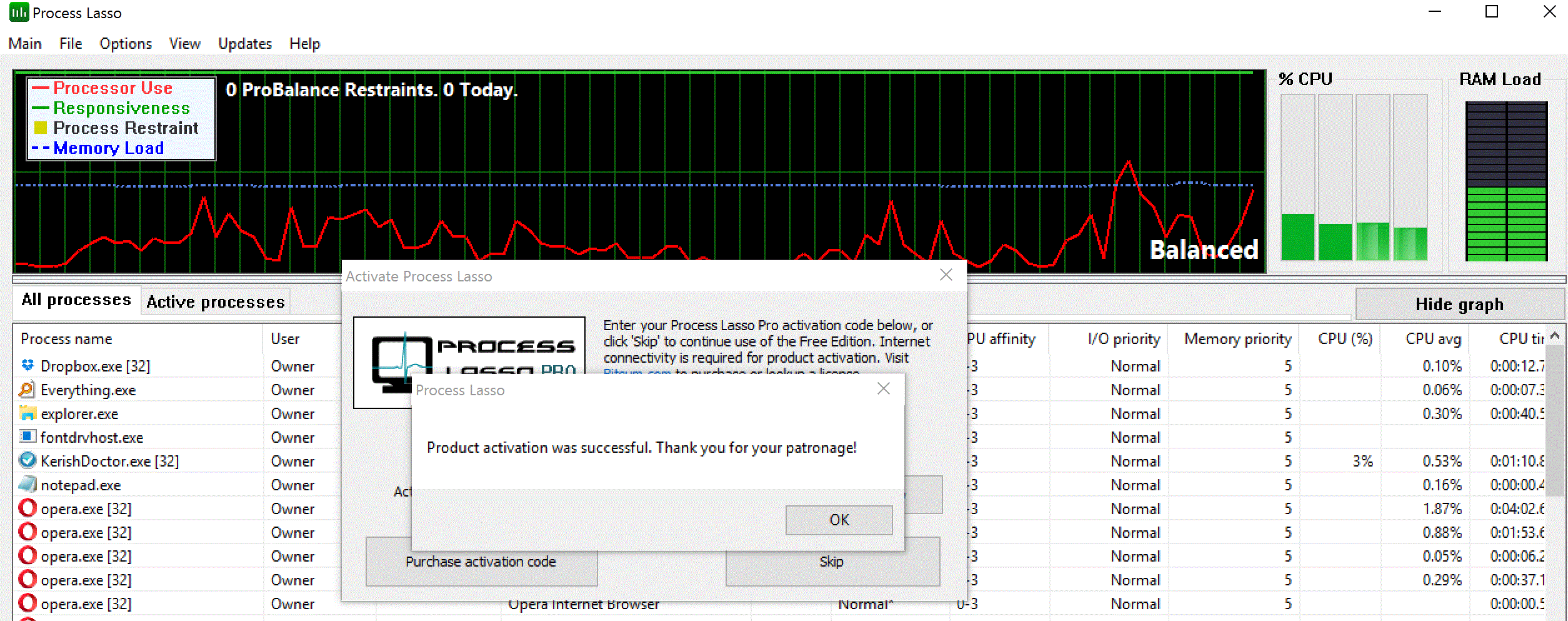
Title: Re: Anything to be gained by putting Process Lasso on my Surface Book?
Post by: Tarnak on September 27, 2016, 01:21:53 AM
Post by: Tarnak on September 27, 2016, 01:21:53 AM
Just got this message, a short time ago....I guess it is 'slumber mode' for PL in Windows 10.
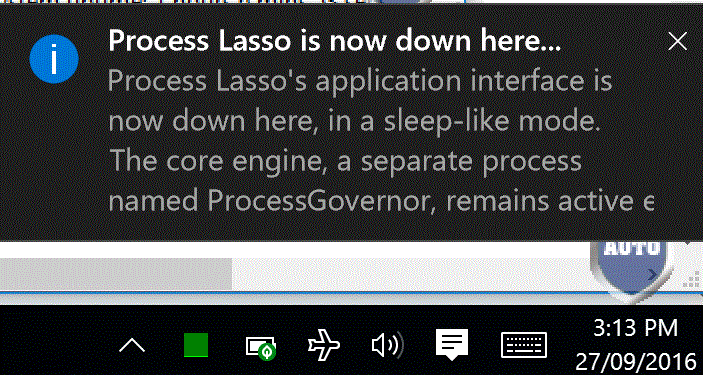
Title: Re: Anything to be gained by putting Process Lasso on my Surface Book?
Post by: edkiefer on September 27, 2016, 06:54:43 AM
Post by: edkiefer on September 27, 2016, 06:54:43 AM
Totally normal, that should happen on reinstall fresh.
Title: Re: Anything to be gained by putting Process Lasso on my Surface Book?
Post by: Tarnak on September 27, 2016, 08:07:01 PM
Post by: Tarnak on September 27, 2016, 08:07:01 PM
OK... So, unless I do a fresh install of PL in future on the system, then I will not see this message, anymore. ;)
Title: Re: Anything to be gained by putting Process Lasso on my Surface Book?
Post by: edkiefer on September 27, 2016, 09:07:20 PM
Post by: edkiefer on September 27, 2016, 09:07:20 PM
Yeh, I just tested it, and I don't normally get that message with upgrade, but if I uninstall PL and install new version, I get that message 1 time and never again.
Title: Re: Anything to be gained by putting Process Lasso on my Surface Book?
Post by: Jeremy Collake on October 24, 2016, 03:13:06 AM
Post by: Jeremy Collake on October 24, 2016, 03:13:06 AM
As Ed described, it is a one-time thing to help new users. If you uninstall completely, then install again, then it should show once more. If you just install over-top, then it won't. If you want o see it all the time, I can add an option ;).
Title: Re: Anything to be gained by putting Process Lasso on my Surface Book?
Post by: Tarnak on November 03, 2016, 10:01:41 AM
Post by: Tarnak on November 03, 2016, 10:01:41 AM
Sorry, for the late reply. However, I hadn't logged in for awhile as you can tell, so I hadn't seen your last comment. I understand, and it doesn't need to be added as an option. ;)
Title: Re: Anything to be gained by putting Process Lasso on my Surface Book?
Post by: Evelyn19 on January 26, 2017, 04:50:55 AM
Post by: Evelyn19 on January 26, 2017, 04:50:55 AM
Quote from: Tarnak on September 27, 2016, 01:07:55 AMMine keeps on crashing every time i reset so i have to install it again and again when ever i reset my machine anyone less experiencing the same?
Up and running in Surface Book.... :)
Title: Re: Anything to be gained by putting Process Lasso on my Surface Book?
Post by: Jeremy Collake on January 26, 2017, 04:56:51 AM
Post by: Jeremy Collake on January 26, 2017, 04:56:51 AM
We have one crash reported right now. I am investigating ASAP. However, it is more rare, and there may be other software involved, so not sure it is the same.
If you want, install the latest v9 alpha and get a minidump of the crash (you can easily go bck to v8):
https://bitsum.com/files/alpha/processlassosetup.exe
Then upload the minidump to:
https://drive.google.com/drive/u/1/folders/0B5JBwDaXqJ8GQVlXZEFkbWtySGM?ths=true
Thanks for any assistance, I'd love to track this down, as we are not seeing it in our test beds at this time.
If you want, install the latest v9 alpha and get a minidump of the crash (you can easily go bck to v8):
https://bitsum.com/files/alpha/processlassosetup.exe
Then upload the minidump to:
https://drive.google.com/drive/u/1/folders/0B5JBwDaXqJ8GQVlXZEFkbWtySGM?ths=true
Thanks for any assistance, I'd love to track this down, as we are not seeing it in our test beds at this time.
Title: Re: Anything to be gained by putting Process Lasso on my Surface Book?
Post by: Tarnak on January 29, 2017, 07:42:51 AM
Post by: Tarnak on January 29, 2017, 07:42:51 AM
I notice my thread has become active again, after not checking for quite some time. ;)
I have just updated my Surface Book, from version 8.9.8.95 beta, to v9.0.0.119 beta, and haven't noticed anything untoward with the new version. :)
I have just updated my Surface Book, from version 8.9.8.95 beta, to v9.0.0.119 beta, and haven't noticed anything untoward with the new version. :)
Title: Re: Anything to be gained by putting Process Lasso on my Surface Book?
Post by: Tarnak on January 30, 2017, 06:28:16 PM
Post by: Tarnak on January 30, 2017, 06:28:16 PM
Well, I have updated [new] versions over the last couple of days : v9.0.0.123, v9.0.0.125 and v9.0.0.127 No, problems as far I can tell. But, then again I don't play around with the menu settings. :)
Title: Re: Anything to be gained by putting Process Lasso on my Surface Book?
Post by: Tarnak on January 30, 2017, 07:07:26 PM
Post by: Tarnak on January 30, 2017, 07:07:26 PM
Now, at v9.0.0.129 beta.... ;)
Title: Re: Anything to be gained by putting Process Lasso on my Surface Book?
Post by: Jeremy Collake on January 30, 2017, 07:12:00 PM
Post by: Jeremy Collake on January 30, 2017, 07:12:00 PM
Yes, after CPUBalance and ParkControl extensions, it is time ;).
Title: Re: Anything to be gained by putting Process Lasso on my Surface Book?
Post by: Tarnak on January 30, 2017, 07:17:12 PM
Post by: Tarnak on January 30, 2017, 07:17:12 PM
Time for what? A break from development? ;)
P.S. What is the "Status" column? When I click on it, nothing shows.
P.S. What is the "Status" column? When I click on it, nothing shows.
Title: Re: Anything to be gained by putting Process Lasso on my Surface Book?
Post by: Tarnak on January 30, 2017, 07:33:53 PM
Post by: Tarnak on January 30, 2017, 07:33:53 PM
I am running Version 1511 (OS Build 10586.753) I have eschewed the "Anniversary Update" version, for the time being.
Title: Re: Anything to be gained by putting Process Lasso on my Surface Book?
Post by: edkiefer on January 30, 2017, 07:37:20 PM
Post by: edkiefer on January 30, 2017, 07:37:20 PM
Quote from: Tarnak on January 30, 2017, 07:17:12 PMStatus Column is same as in task-manager, the process is "running", "suspended" etc.
Time for what? A break from development? ;)
P.S. What is the "Status" column? When I click on it, nothing shows.
Note right now suspended processes are suspended in beta ver9.0.0.127 :)
I am talking the option "hide suspended processes" its forced on right now.
Edit I mean status column you can add/enable, not the Status tab, I think it might be the same, but would need Jeremy to comfirm that.
Title: Re: Anything to be gained by putting Process Lasso on my Surface Book?
Post by: Tarnak on January 30, 2017, 07:41:35 PM
Post by: Tarnak on January 30, 2017, 07:41:35 PM
Thanks, for the clarification....So, are you saying that it is not available at the moment?
Title: Re: Anything to be gained by putting Process Lasso on my Surface Book?
Post by: edkiefer on January 30, 2017, 07:47:40 PM
Post by: edkiefer on January 30, 2017, 07:47:40 PM
Quote from: Tarnak on January 30, 2017, 07:41:35 PMYou can enable it in view>chose column to show>processes etc.
Thanks, for the clarification....So, are you saying that it is not available at the moment?
There is/was bug it won't save that setting on reboot and right now only running processes show.
Advanced power user note: you maybe able to alter the "hide suspended processes" option in ini by hand editing.
Just a note I have no idea if it works or crashes, etc, has not been tested yet, still in heavy development time now.
(IMO leave it be :) )
Edit: I just ran few tests and it does work to manually edit it the false and side affect status column seems to be saved or restart.
While it seems to work I would be careful and not try to change anything with suspened processes till it gets tested extensively.
Title: Re: Anything to be gained by putting Process Lasso on my Surface Book?
Post by: Tarnak on January 30, 2017, 08:01:41 PM
Post by: Tarnak on January 30, 2017, 08:01:41 PM
I think we are not talking about the same thing. I am referring to these headings in the main GUI: All processes, Active processes and Status tabs.
Title: Re: Anything to be gained by putting Process Lasso on my Surface Book?
Post by: edkiefer on January 30, 2017, 08:07:55 PM
Post by: edkiefer on January 30, 2017, 08:07:55 PM
Quote from: Tarnak on January 30, 2017, 08:01:41 PMAs I said that is not finished yet.
I think we are not talking about the same thing. I am referring to these headings in the main GUI: All processes, Active processes and Status tabs.
Title: Re: Anything to be gained by putting Process Lasso on my Surface Book?
Post by: Jeremy Collake on January 31, 2017, 05:56:15 AM
Post by: Jeremy Collake on January 31, 2017, 05:56:15 AM
I will check the Status *column*. Thanks Tarnak.
The Status *tab* is not yet completed, since it was mentioned.
The Status *tab* is not yet completed, since it was mentioned.
Title: Re: Anything to be gained by putting Process Lasso on my Surface Book?
Post by: edkiefer on January 31, 2017, 07:28:07 AM
Post by: edkiefer on January 31, 2017, 07:28:07 AM
Quote from: Jeremy Collake on January 31, 2017, 05:56:15 AMJeremy, manual edit works for suspended processes but the status column is not saved all the time on next restart.
I will check the Status *column*. Thanks Tarnak.
The Status *tab* is not yet completed, since it was mentioned.
last night it worked for a few but today i had to re enable the status column in view
Title: Re: Anything to be gained by putting Process Lasso on my Surface Book?
Post by: Tarnak on February 01, 2017, 10:17:44 PM
Post by: Tarnak on February 01, 2017, 10:17:44 PM
Just updated to version 9.0.0.131 Beta. This is the first time I have seen any history/change log information for the v9 Beta versions.
Title: Re: Anything to be gained by putting Process Lasso on my Surface Book?
Post by: Jeremy Collake on February 02, 2017, 05:16:53 AM
Post by: Jeremy Collake on February 02, 2017, 05:16:53 AM
It may simply not be acting much on your system, but I'll check it.
For testing, I try to go through as many devices as I can (buy and sell), and have a Surface 4 Pro I am testing now. I noticed they customized it to ONLY allow the Balanced power plan. Other power plans can not even be created without a registry tweak. Is this the case for you too?
And this, in-part, answers your question - as I'll make sure it is useful on this platform in every way it can be. Already I have discovered that, by default, Microsoft doesn't let applications turn off core parking, but I have found a way around that.
Thanks
For testing, I try to go through as many devices as I can (buy and sell), and have a Surface 4 Pro I am testing now. I noticed they customized it to ONLY allow the Balanced power plan. Other power plans can not even be created without a registry tweak. Is this the case for you too?
And this, in-part, answers your question - as I'll make sure it is useful on this platform in every way it can be. Already I have discovered that, by default, Microsoft doesn't let applications turn off core parking, but I have found a way around that.
Thanks
Title: Re: Anything to be gained by putting Process Lasso on my Surface Book?
Post by: Jeremy Collake on February 02, 2017, 05:19:15 AM
Post by: Jeremy Collake on February 02, 2017, 05:19:15 AM
Quote from: Tarnak on January 30, 2017, 07:17:12 PM
Time for what? A break from development? ;)
P.S. What is the "Status" column? When I click on it, nothing shows.
LOL on the first, obviously I meant time to move to finish Lasso v9 final.
On the Status column, it is coming soon ;). It is a place-holder until I decide to unveil it. There is a killer feature I am implementing soon too, you will love it.
Title: Re: Anything to be gained by putting Process Lasso on my Surface Book?
Post by: Tarnak on February 02, 2017, 09:41:10 AM
Post by: Tarnak on February 02, 2017, 09:41:10 AM
Quote from: Jeremy Collake on February 02, 2017, 05:16:53 AM
It may simply not be acting much on your system, but I'll check it.
You misunderstand. It is just go the changes link - https://bitsum.com/changes/processlasso/#latest?inproduct , and at the moment shows not much info pertaining the v9 betas.
Quote from: Jeremy Collake on February 02, 2017, 05:16:53 AM
For testing, I try to go through as many devices as I can (buy and sell), and have a Surface 4 Pro I am testing now. I noticed they customized it to ONLY allow the Balanced power plan. Other power plans can not even be created without a registry tweak. Is this the case for you too?
I haven't done anything with power settings, because I don't bother with hibernate, etc. When the battery starts to run low, I shutdown and connect the charger. After an hour or two, I have the laptop fully recharged, after which I just restart the laptop.
Quote from: Jeremy Collake on February 02, 2017, 05:16:53 AM
And this, in-part, answers your question - as I'll make sure it is useful on this platform in every way it can be. Already I have discovered that, by default, Microsoft doesn't let applications turn off core parking, but I have found a way around that.
Thanks
I don't understand core parking, and how it would be beneficial to alter the settings in [my] Surface Book.
Title: Re: Anything to be gained by putting Process Lasso on my Surface Book?
Post by: Tarnak on February 02, 2017, 09:46:09 AM
Post by: Tarnak on February 02, 2017, 09:46:09 AM
Quote from: Jeremy Collake on February 02, 2017, 05:19:15 AM
LOL on the first, obviously I meant time to move to finish Lasso v9 final.
On the Status column, it is coming soon ;). It is a place-holder until I decide to unveil it. There is a killer feature I am implementing soon too, you will love it.
I know what you meant, but I was jesting. :) As to the other, I can't wait to see this 'killer feature'.